How to Create a Talking Face Animation with AI
Augue ipsum viverra
Consequat in ac arcu
Massa ultricies nisl tempus felisinterdum semper arcu
Profession

December 01,2023
Explore our guide for step-by-step tips and tools for creating lifelike animated faces effortlessly.
AI-created visuals are rapidly becoming one of the most exciting technologies associated with Generative AI. This tool allows everyday users and corporate professionals to create compelling, eye-popping image and video marketing campaigns without the steep learning curve previously associated with graphic design. As a result, companies are turning to tools like talking face animation to produce personalized content at a fraction of its previous cost.
Marketers, advertising firms, product development teams, and customer service departments are looking to these tools as the future of media creation. This technology enables them to create immersive videos with digital avatars and use celebrities' likenesses, with permission, to create exciting new campaigns that no longer break the budget. As a result, visual AI is becoming one of the most in-demand skills for up-and-coming professionals in these fields.
A talking face animation involves creating a realistic AI-generated avatar that mimics a natural person's facial movements and expressions. (1) This digital avatar is typically synced with audio to create an animated video that can pass for a real actor or company spokesman, allowing companies to produce large volumes of content with minimal expenses.
Hollywood studios are already embracing this technology to save time in the post-processing stage. Additionally, large corporations are working with celebrities to create avatars that can be integrated into advertisements and other product placement initiatives.
Los Angeles-based news station Channel 1 is one of the companies embracing talking head videos to streamline the video production process. The network recently announced plans to launch the first nationally syndicated US news station using AI-generated news anchors. Channel 1’s founder, Adam Mosam, told the Daily Mail that his company seeks to "get out in front and create a responsible use of technology." They accomplish this by creating useful AI talking heads trusted to deliver the new impartially. (2)
Industry leaders expect the use of these AI avatars to explode over the next few years as the technology matures. Experts predict that companies will soon use generated talking faces to provide personalized customer service experiences to customers, create lifelike characters for video shorts and animated films, and create online courses that expand access to knowledge. (3)
Akool is a leader in Generative AI and has developed one of the most impressive and intuitive talking faces platforms, helping users create lifelike animated faces and marketing campaigns in a fraction of the time it previously took. (4)
The company's Talking Photo tool is beloved by individuals since it allows them to create funny memes, impressive social media short films, and other quirky animations with no learning curve. Akool's Avatar platform is also used by numerous Fortune 500 companies to create realistic video chatbots, advertising campaigns, and social media shorts that resonate with consumers and help brands reach a new audience.
Los Angeles-based news station Channel 1 is one of the companies embracing talking head videos to streamline the video production process. The network recently announced plans to launch the first nationally syndicated US news station using AI-generated news anchors. Channel 1’s founder, Adam Mosam, told the Daily Mail that his company seeks to "get out in front and create a responsible use of technology." They accomplish this by creating useful AI talking heads trusted to deliver the new impartially. (2)
Industry leaders expect the use of these AI avatars to explode over the next few years as the technology matures. Experts predict that companies will soon use generated talking faces to provide personalized customer service experiences to customers, create lifelike characters for video shorts and animated films, and create online courses that expand access to knowledge. (3)
Step 1
Click on the dropdown menu at the top right-hand corner of your screen and select the Talking Photo page from the Tools tab.
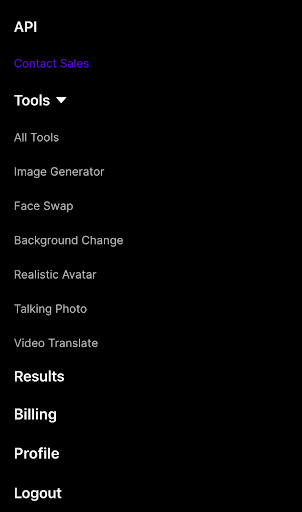
Step 2
Upload an image from your computer or smartphone.
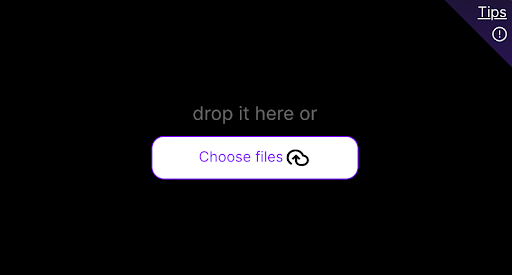
Step 3
Enter the words for your talking photo in the text section. Make sure to write exactly how you would speak aloud.
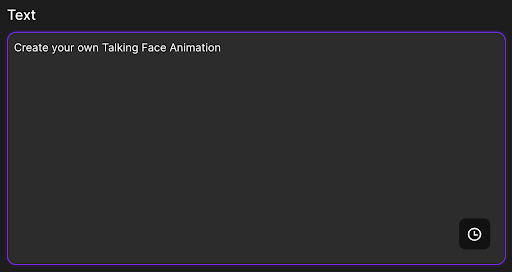
Step 4
Select your talking head's gender, language, and tone of voice. Next, select the talking speed (we recommend the default "1x").
Step 5
Click High Quality Generate to create your customized talking photo!
Viverra arcu ut sed dignissim massa. Nibh diam habitant massa dui dui ac vel tempor.Bibendum egestas sagittis et egestas lobortis mattis amet. Sed mauris massa mattis condimentum. Eu vitae ultrices et pellentesque ornare vitae sodales. Scelerisque felisamet risus dictumst.
Vestibulum facilisis mauris amet risus vestibulum in sit. Sem lectus enim rutrum ultrices faucibus neque neque. Pulvinar sed massa viverra condimentum sed. Non sed mauris amet a nunc dui magna. Ultrices sed turpis placerat amet. Ante volutpat libero sapien consectetur vitae adipiscing.
Risus facilisis nam amet malesuada ultricies. Vitae a massa quis ut elit lacinia praesent ac augue. Nis/ aenean bibendum habitant molestie felis quis cras. Nis/ euismod rhoncus ut maecenas platea.
Non nibh tempus sodales nunc morbi ornare quam tristique in. Volutpat tempus massa ac et habitasse venenatis id interdum id. Diam nisl vitae vitae a sollicitudin.
Learn moreLuctus egestas lorem consequat felis interdum?
Luctus egestas lorem consequat felis interdum?
Luctus egestas lorem consequat felis interdum?
Luctus egestas lorem consequat felis interdum?
Luctus egestas lorem consequat felis interdum?
Category
November 29,2023
By
Author Name
© 2023 Akool. All rights reserved.